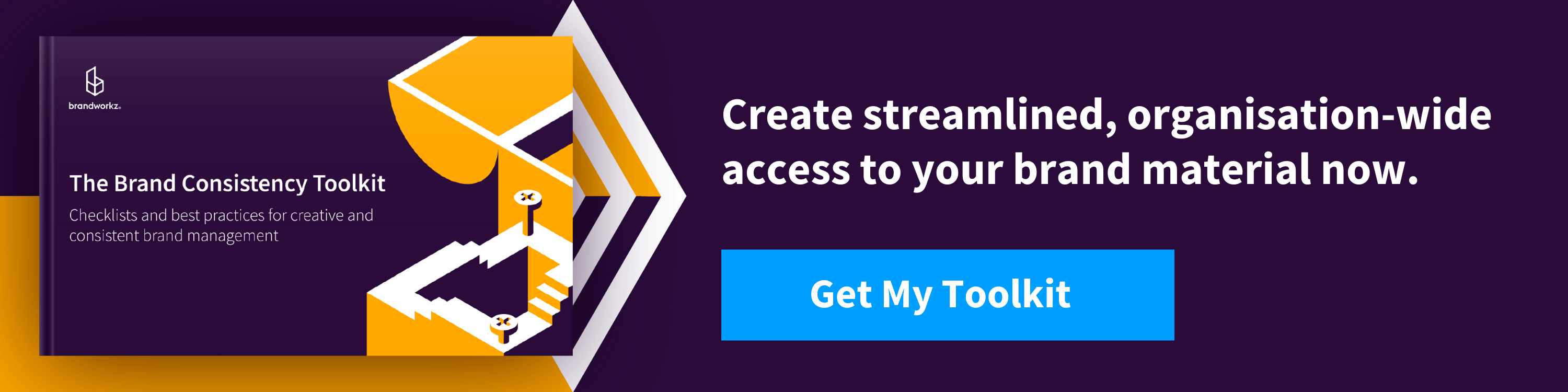Your brand is critical. We know that, you know that, you wouldn’t be here if you didn’t. Your brand, however, isn’t really just one thing. If you zoom in, your brand is actually made up of hundreds, if not thousands of individual pieces. Brand asset management is how you store, organise and access all of that branded material — and enable individuals within your business to create new branded content. It’s how you actually take a brand strategy and put it live (consistently!) in the real world.
Now, I’m about to write that this is why perfecting your brand asset management strategy is so important. However, again, considering that you decided to read this blog, you probably don’t need the hard sell on that idea. So, without further ado, here’s our step-by-step guide for upgrading your current brand management system into something that is as good as your brand deserves.
Step 1: Centralise access to all assets
Having everything in one place might seem obvious, but with the countless ways to store assets and files available, it’s essential to get organised. Spreading assets across Dropbox, Google Drive, your own computer drive and any other storage system you can think of is less than ideal.
At the very least you need one DAM (Digital Asset Management) system and cloud-based access — giving you control and easy access. Fundamentally, a quality DAM should sit at the heart of your brand asset management strategy. On its own, this dramatically resolves many of the challenges faced by brand managers, starting on day one!
For the long version, check out our blog about DAM file formats. However, some quick and dirty things to make sure you’re on the lookout for in a DAM include —
- Your DAM needs to be easy to log into — and connected to your corporate ID system. This will ensure that everyone in your business can access your branded files, and easily.
- You need the ability to set permissions that control who accesses what. This makes sure no one goes poking around where they don’t belong. It also provides users with curated views that limit the indecision that can arise when confronted with too many choices.
- Your DAM needs to support quality file previews, specifically for the file formats you use most often. For example, can your DAM system display files without the need to download them? Do you use video, images or graphics most? And what format are they stored in?
- Your DAM also needs to work with all of your other tools — e.g. being able to access images directly from tools like Powerpoint or Photoshop (more on this later).
All of these elements are essential to a centralised asset management system that WORKS. Centralised access to your assets will democratise your creative output, allowing your team (and the wider team in the business) to use your assets with a minimum of fuss and a maximum of ease. You’ll still be able to maintain the control you had before by sorting access permissions and integrating with your corporate ID system. What’s a democracy without a little bit of Dictatorship after all?
Step 2: Integrate your toolset
Integrate. Integrate. Integrate! No DAM is an island. Brand asset management is bigger-picture than just storing assets. It’s about approval workflows, brand guidelines and reporting. What’s more, your brand management system itself has to play nice with the wider business.
We’ve already discussed how a good DAM should be able to surface assets in other tools you use — like PowerPoint, etc. However, also think about integrations with your CRM, your emails or private messages. It’s important that all communication is on-brand and on-point which can be solved with our brand guidelines software. That’s what your brand asset management strategy is really all about, and having your assets available at the point of delivery is how you do it.
It’s a real barrier when one of your team can’t simply get files from your DAM and slot them wherever they need to. Let’s say they’re creating an email on your CRM software. If they have to leave the software every time they need another logo or template, they’re vastly less likely to use the DAM than they would be if it was integrated — and instantly gave them access to the templates they needed without having to shuffle from program to program. The result of those barriers is the all too likely reality of individuals just using something from their desktop or downloading something from Google — which isn’t gonna help brand consistency.
Ideally, you want a single platform that provides multi-functionality and simplifies how your tools work together. On the plus side, this can also reduce your total spend on licences, which might be helpful considering the nearly 42% reduction in marketing budgets post-pandemic reported by Gartner1. Regardless, no matter how many tools you use in the end, what’s important is that the whole system works together. At the risk of sounding like a robot — humans are simple creatures. If something is easy, they’ll do it. Any steps in the way of ease — and they’ll find a different way to do it. Make it easy for your human staff members. Integrate!
Suggested reading: Check out our recent post — Is Your Marketing Stack Getting Out of Control? — for details on integrations and using fewer tools.
Step 3: Template as much as possible
Templates just make life easier, don’t they? They mean that anyone — even the least creative member of your accounts department — can make something look good, on-brand and consistent with other assets. That’s the key, after all — templates keep things CONSISTENT.
The magic of a template lies in its subtlety. You can make small, creative changes to previous assets without the risk of damaging how you create brand consistency across channels. You’ll also find they minimise the time wasted on approval workflows. If you or your CMO (who could be one and the same person) are used to seeing a template and know only a few parts can change, it’s a lot less stressful to give the green light — you might not need to send it through an approval process at all.
Yes, templates work. This blog was written using a template to keep us in the Brandworkz Tone of Voice. Bet you didn’t see that one coming did you?
[insert witty finisher and move on to Step 4]
Step 4: Invest in notifications and reporting
The best technology in the world makes things simple. It helps you understand what’s going on rather than hiding things from you. That ability to know what, why, where and how when it comes to your assets is CRITICAL to simple approval processes, clear visibility over your assets and efficient workflows.
A lot of the time, simplicity is achieved through (simply) TELLING you what’s happening. That’s why notifications and a brand reporting software are two things you really need to think about when it comes to your brand asset management strategy. Some of the info you can glean from a solid notifications system includes:
- Updates on when new assets are uploaded (to prevent anyone from using the wrong items).
- Notifications requesting approvals — or letting you know when something’s been approved.
- Notifications about changes to assets already in existence.
- Updated about when assets are about to expire or need to be reviewed for compliance.
This sort of information gives you the low-down on what works and what doesn’t, what’s being used and what’s been pushed to one side. It’s crucial to invest in the tools that deliver this sort of experience.

Brand management software simplifies success
There are two main components to your brand asset management strategy — the tools you use and the ways you use them.
As we’ve come back to time and again, integrating your tool set is critical to being able to build effective ways of using your tools. If you’re forced to duplicate assets, constantly jump between applications, or download files onto your computer to even find out what they are — you’re really up a creek without a paddle before you even get started.
There isn’t just one way to get the technical side of brand asset management right, but there are definitely harder and easier ways. The easiest way is to invest in brand management software (BMS) that already integrates a broad range of brand management capabilities into a single platform, and can easily integrate with your wider marketing and business tool stack.
If you go down the BMS route, the big thing to keep in mind is flexibility. The more processes you run through a single application, the more flexible that application needs to be to accommodate what you want done. If you want to learn more about how Brandworkz can deliver these exact outcomes — no fuss no muss — get in touch and book a free demo today!
1Gartner Says Marketing Budgets Have Plummeted to 6.4% of Overall Company Revenue in 2021